iphone11pro连接电脑的操作常常困扰着不少用户,下面笔者就分享了iphone11pro连接电脑的操作步骤,不懂的朋友一起来看看吧。
iphone11pro连接电脑的操作步骤

1、首先下载最新版本的itunes软件。
2、下载并安装完itunes之后打开该软件。

3、利用数据线将手机与电脑连接,itunes软件会自动识别。
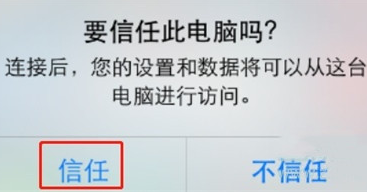
4、至此iphone就可以连接上电脑了,接下来你就可以利用itunes来管理你的iphone。

还不了解iphone11pro连接电脑的操作步骤的朋友们,不要错过小编带来的这篇文章哦。




















