很多用户还不知道苹果13pro怎么设置字体大小?下面小编给大家带来了苹果13pro设置字体大小方法介绍,一起来看看吧。
苹果13pro怎么设置字体大小?苹果13pro设置字体大小方法介绍
1、在手机设置菜单中点击【显示与亮度】。

2、点击【文字大小】选项。

3、拖动滑块即可设置字体大小。
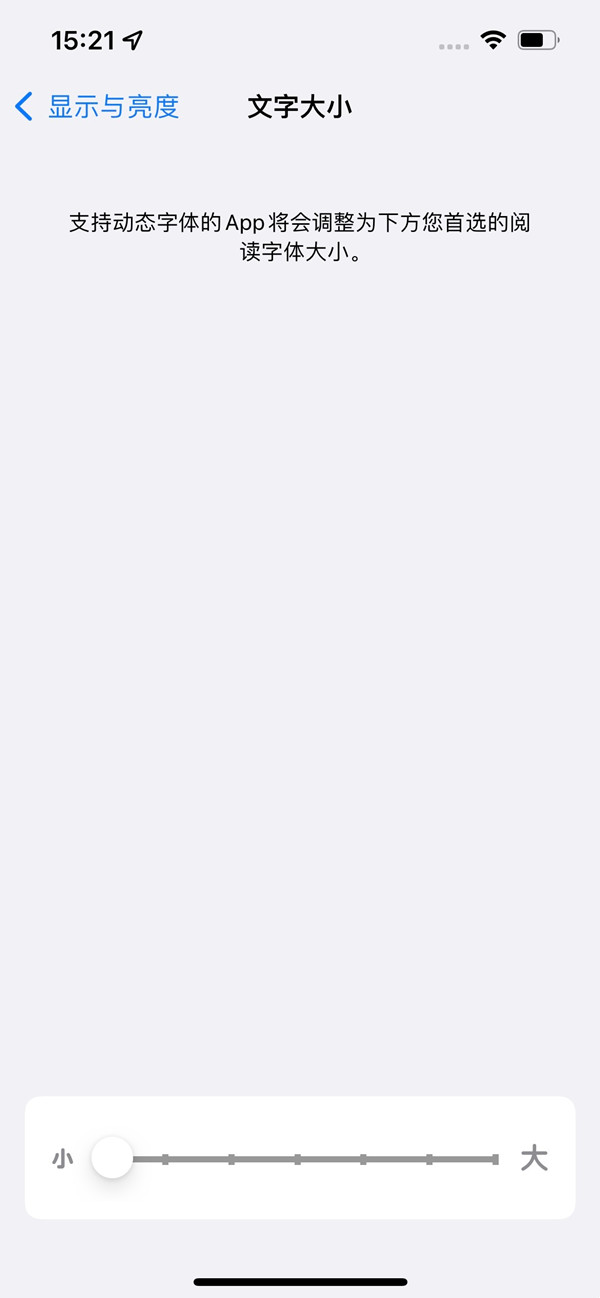
以上就是苹果13pro设置字体大小方法介绍,更多精彩教程请关注本网站!
很多用户还不知道苹果13pro怎么设置字体大小?下面小编给大家带来了苹果13pro设置字体大小方法介绍,一起来看看吧。
苹果13pro怎么设置字体大小?苹果13pro设置字体大小方法介绍
1、在手机设置菜单中点击【显示与亮度】。

2、点击【文字大小】选项。

3、拖动滑块即可设置字体大小。
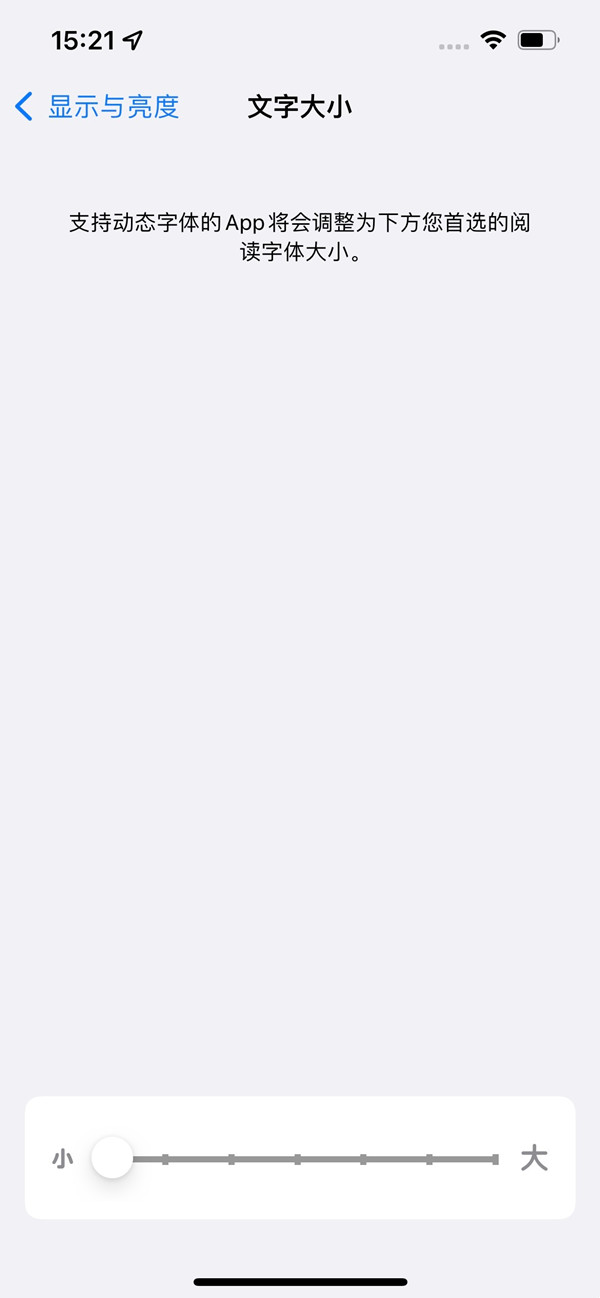
以上就是苹果13pro设置字体大小方法介绍,更多精彩教程请关注本网站!

苹果杀招!iPhone不要乱下APP了
苹果公司表示,针对通过第三方应用市场AltStore分发的iPhone色情应用“Hot Tub”,苹果从未认可该应用,并对其可能带来的用户安全风险表示担忧。苹果强调,这类应用不仅对用户,尤其是儿童造成
2025-02-04
299阅读 苹果


苹果首次公布AirPods固件升级攻略:共6步
1月28日消息,苹果的AirPods、AirPods Pro和AirPods Max耳机系列产品偶尔会更新固件,提供功能升级或修复。以往苹果并没有告知用户具体如何升级,只是在介绍中提到“当AirPod
2025-01-28
341阅读 苹果


在日本如何顺利购买最新iPhone:攻略与注意事项
近年来,越来越多的中国游客选择在日本购买最新款的iPhone,主要原因在于价格优势和产品特性。针对这一趋势,本文将详细探讨如何在日本顺利购入最新的iPhone,从采购流程、价格优势、保修政策等多个方面
2025-01-26
244阅读 苹果


如何让iPhone变成打印器?
在日常生活中,电子证件已经必不可少了,那手头没有打印器或没有电子证件时我们该如何快速免费做出电子证件呢?本期给大家带来iPhone的设置热知识:1、长按备忘录,点击扫描文稿。2、拿出证件原件,对准照相
2025-01-20
383阅读 苹果


iPhone容量又满了?定期清理「暂存资料」是重要关键
经常使用智慧型手机拍照的族群,有时会觉得「手机记忆体怎么又满了?」以iPhone为例,虽然随着机种的进化,手机的容量也跟着增加,但在不知不觉中仍会不小心装满。尽管已经定期整理记忆体中的相片和影片,但还
2025-01-15
290阅读 苹果


iOS系统省电应关闭设置!
iPhone 的续航应该是所有苹果用户永远无法绕开的一环,无论是否在意续航时间,肯定多少都希望 iPhone 可以待机更久,那除开已知的基础设置外,还有哪些应该关闭的选项呢?为大家罗列了以下应关闭的设
2025-01-15
372阅读 苹果

2
苹果iPhone 4(8GB/联通版)
RMB 2188 起
3
苹果iPhone 4(32GB/联通版)
RMB 4988 起
4
苹果iPhone 4(32GB)
RMB 4600 起
5
苹果iPhone 4(16GB/联通版)
RMB 5880 起
6
苹果iPhone 4(8GB)
RMB 2100 起
7
苹果iPhone 4(16GB)
RMB 4325 起
8
苹果iPhone 4(32GB/C网)
RMB 4100 起
9
苹果iPhone 4(16GB/C网)
RMB 3620 起
10
苹果iPhone 4(16GB/白色)
RMB 4330 起